这一节的内容修改的比较多,我们会把前面的逻辑重新整理一下,将可光线可交互的世界物体,抽象成一个 Hittable Object,然后可以在场景中添加多个物体。也使用了 Rust 的 Trait,Vec 等。最终效果图如下
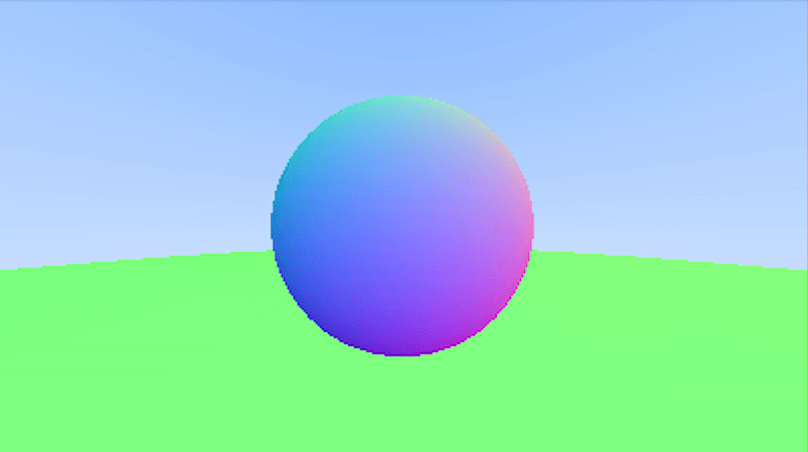
在代码抽象之前,有一个东西需要说明一下。对于一个球体来说,当光线从球体外部,向球体发射时,球体的法线是从球面向外的。但是,如果光线是从球内发射,我们要看球内的东西,这时,法线的方向就应该是反向的,也就是从球面指向球心。
首先抽象光线打到一个点,对于光线来说,它不关心打到了什么物体,它只关心,打到了哪个点,这个点的法线是什么等,所以,我们可以使用一个结构体,来记录打到这件事情。
新建一个文件,名为 hittable.rs,代码如下。这里我们使用了Rust的Trait,后面,所有可以与光线交互的物体,都要实现这个Trait。
在判断一个点的法线朝向时,我们使用了向量的点乘,如果光线的方向,与一个物体的外法线方向相反,则说明光线是从物体外面射向物体的,而如果方向相同,则说明是从物体的内部,射向物体表面的。
如果两个向量点乘的值 > 0,则方向基本相同,夹角在 0~90 度之间 如果两个向量点乘的值 = 0,则正交,相互垂直 如果两个向量点乘的值 < 0,则方向基本相反,夹角在 90~180 度之间
// src/hittable.rs
use crate::ray::Ray;
use crate::vec3::Vec3;
#[derive(Debug, Copy, Clone)]
pub struct HitRecord {
pub p: Vec3,
pub normal: Vec3,
pub t: f64,
pub front_face: bool, // 这里的 front_face 变量去掉也可以,并没有什么用
}
impl HitRecord {
pub fn new(p: Vec3, t: f64, outward_normal: Vec3, r: Ray) -> Self {
let front_face = Vec3::dot(r.direction, outward_normal) < 0.0;
let normal = if front_face {
outward_normal
} else {
-outward_normal
};
Self {
p,
normal,
t,
front_face,
}
}
}
pub trait Hittable {
fn hit(&self, r: Ray, t_min: f64, t_max: f64) -> Option<HitRecord>;
}
接下来就是将球体抽象成一个结构体,然后为其实现 Hittable Trait。新建一个名为 sphere.rs 的文件,代码如下
// src/sphere.rs
use crate::hittable::{HitRecord, Hittable};
use crate::ray::Ray;
use crate::vec3::Vec3;
pub struct Sphere {
pub center: Vec3,
pub radius: f64,
}
impl Sphere {
pub fn new(cen: Vec3, r: f64) -> Self {
Self {
center: cen,
radius: r,
}
}
}
impl Hittable for Sphere {
fn hit(&self, r: Ray, t_min: f64, t_max: f64) -> Option<HitRecord> {
let oc = r.origin - self.center;
let a = r.direction.length_squared();
let half_b = Vec3::dot(oc, r.direction);
let c = oc.length_squared() - self.radius * self.radius;
let result = half_b * half_b - a * c;
if result < 0.0 {
return None;
}
let sqrtd = result.sqrt();
// 找到光线打到球面最近的点,有可能光线会穿透球体,与两个点相交,
// 但是远的点会被近的面遮住,我们看不到,所以这里使用近的点就可以了
let mut root = (-half_b - sqrtd) / a;
if root < t_min || t_max < root {
root = (-half_b + sqrtd) / a;
if root < t_min || t_max < root {
return None;
}
}
let t = root;
let p = r.at(t);
let outward_normal = (p - self.center) / self.radius;
let hit_rec = HitRecord::new(p, t, outward_normal, r);
return Some(hit_rec);
}
}
如果我们要在场景中添加多个可与射线交互的物体呢?所以再创建一个可交互物体的列表,名为 HittableList。新建一个名为 hittable_list.rs 的文件,代码如下。HittableList 也是实现了 Hittable Trait,它相当于一个 Hittable 的容器,在与光线交互时,会遍历其下的所有物体。
// src/hittable_list.rs
use crate::hittable::{HitRecord, Hittable};
use crate::ray::Ray;
use std::vec::Vec;
pub struct HittableList {
pub hittable_list: Vec<Box<dyn Hittable>>,
}
impl HittableList {
pub fn new() -> Self {
Self {
hittable_list: Vec::new(),
}
}
pub fn add(&mut self, object: Box<dyn Hittable>) {
self.hittable_list.push(object);
}
pub fn clear(&mut self) {
self.hittable_list.clear();
}
}
impl Hittable for HittableList {
fn hit(&self, r: Ray, t_min: f64, t_max: f64) -> Option<HitRecord> {
let mut result_hit_rec: Option<HitRecord> = None;
let mut closet_so_far = t_max;
for obj in self.hittable_list.iter() {
if let Some(hit_rec) = obj.hit(r, t_min, closet_so_far) {
closet_so_far = hit_rec.t;
result_hit_rec = Some(hit_rec);
}
}
return result_hit_rec;
}
}
接下来就是修改 main.rs了,首先是 main 函数中我们创建一个 HittableList,向其添加两个球体,一个是原来的,另一个大一点,作为地面。然后修改 ray_color 函数,参数变为光线和可交互的物体,这里传的就是一个 HittableList。
// src/main.rs
#![allow(dead_code)]
mod hittable;
mod hittable_list;
mod ray;
mod sphere;
mod vec3;
use hittable::Hittable;
use hittable_list::HittableList;
use ray::Ray;
use sphere::Sphere;
use vec3::{Color, Vec3};
fn ray_color(r: Ray, world: &dyn Hittable) -> Color {
if let Some(hit_record) = world.hit(r, 0.0, f64::INFINITY) {
return 0.5 * (hit_record.normal + Color::one());
}
let unit_direction = Vec3::unit_vector(r.direction);
let t = 0.5 * (unit_direction.y + 1.0);
return (1.0 - t) * Color::one() + t * Color::new(0.5, 0.7, 1.0);
}
fn main() {
// Image config
const ASPECT_RATIO: f64 = 16.0 / 9.0;
const IMAGE_WIDTH: u64 = 400;
const IMAGE_HEIGHT: u64 = ((IMAGE_WIDTH as f64) / ASPECT_RATIO) as u64;
// World
let mut world = HittableList::new();
world.add(Box::new(Sphere::new(Vec3::new(0.0, 0.0, -1.0), 0.5)));
world.add(Box::new(Sphere::new(Vec3::new(0.0, -100.5, -1.0), 100.0)));
// Camera config
let viewport_height = 2.0;
let viewport_width = ASPECT_RATIO * viewport_height;
let focal_length = 1.0;
let origin = Vec3::zero();
let horizontal = Vec3::new(viewport_width, 0.0, 0.0);
let vertical = Vec3::new(0.0, viewport_height, 0.0);
let lower_left_corner =
origin - horizontal / 2.0 - vertical / 2.0 - Vec3::new(0.0, 0.0, focal_length);
// Render
println!("{}", format!("P3\n{} {}\n255\n", IMAGE_WIDTH, IMAGE_HEIGHT));
for j in (0..=IMAGE_HEIGHT - 1).rev() {
for i in 0..IMAGE_WIDTH {
let u = i as f64 / (IMAGE_WIDTH - 1) as f64;
let v = j as f64 / (IMAGE_HEIGHT - 1) as f64;
let direction = lower_left_corner + u * horizontal + v * vertical - origin;
let r = Ray::new(origin, direction);
let pixel_color = ray_color(r, &world);
println!("{}", pixel_color.get_color_string());
}
}
}
这里第二个球体,也就是我们当作地面的,是绿色的,这是因为对于它来说,光线就是从球内射向球面的,我们设定它的半径为100,已经将光线发射点包在其内了。
以上就是这节的全部内容,cargo run > world.ppm 运行。